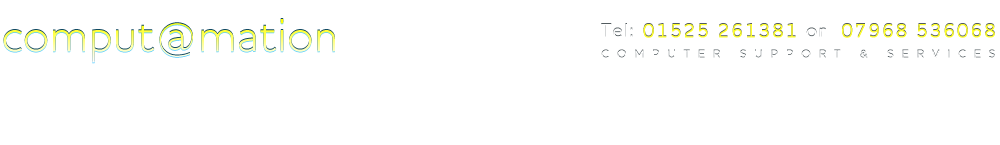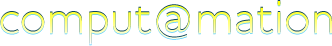Thousands of people worldwide are continuing to receive calls at home from people claiming to be ringing on behalf of the technical or security departments of Microsoft or Windows.
First and foremost, unless you have contacted Microsoft yourself about a problem, they will not contact you so please ignore the call and put the phone down.
It’s no surprise that so many people have fallen for the scam. The people who call are very convincing. They appear to know who you are and, after instructing you to carry out a few simple tasks on your computer, appear to be able to fix your system’s problems. They play on the fear of viruses and the technical unknown, using scare tactics about crashing computers, security invasion and loss of data.
So, how do you spot one of these hoax calls?
They all typically follow the same telephone script. The caller will mention they work for Microsoft or Windows and will ask you to confirm your personal details (they may well quote your own name and address to you which they will have found on a publically available list or phone book). They will claim that they have been notified by your Internet provider or have received error messages from your computer warning of critical errors or viruses on your machine. They will tell you that if these problems are not sorted out as a matter of emergency, your computer could stop working altogether.
They will offer to fix these catastrophic errors for you over the phone by guiding you through some simple steps which include looking at your Event Viewer which will probably show a worryingly long list of errors (don’t worry about this as they are, more often than not, just informative messages) or they’ll ask you to look for specific folders on your computer that have mysteriously disappeared. The caller will typically follow this with fear-inducing comments about what a dangerous situation your PC is in, before then instructing you to download software, which will give them control of your machine enabling them to fix it – all for a small cost of course.
Remember:
- Microsoft will never call you unless you have ‘knowingly’ contacted them first.
- Don’t download anything they tell you and never give them control of your computer.
- Don’t give your personal details or payment details.
- Hang up the phone.
If you’re concerned about any scams, hoax calls or problems on your computer, please get in touch for some genuine, friendly advice.